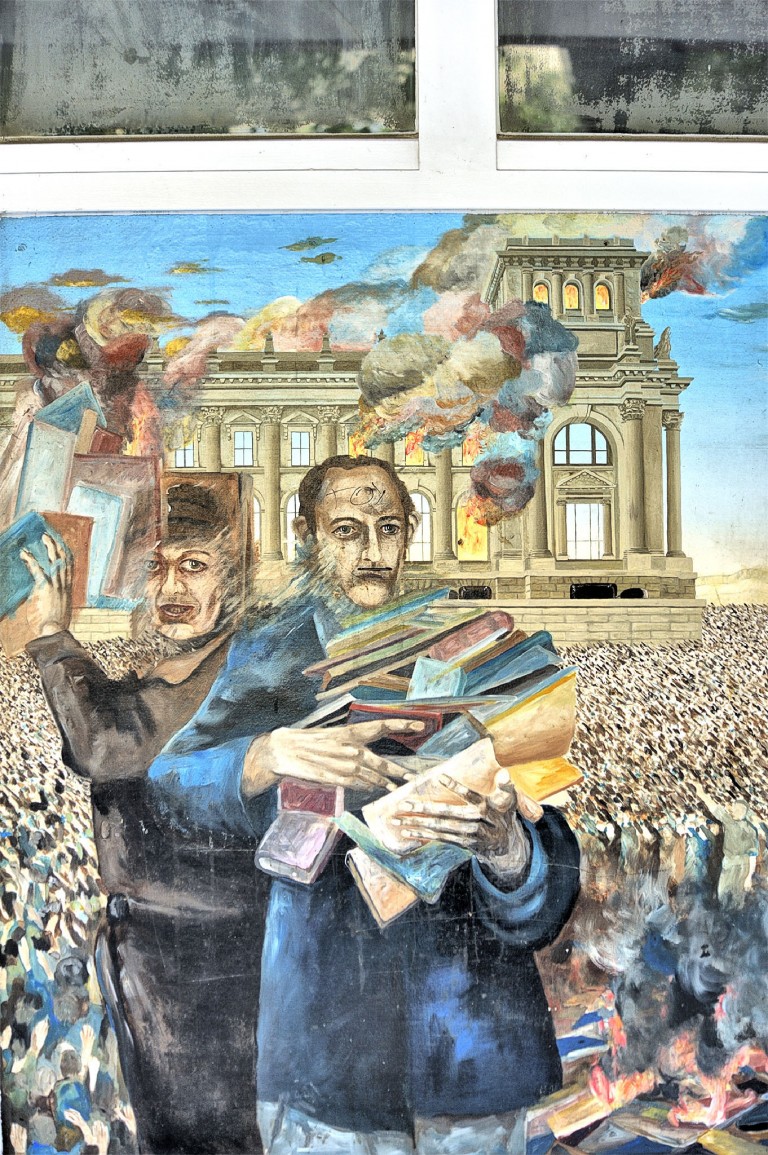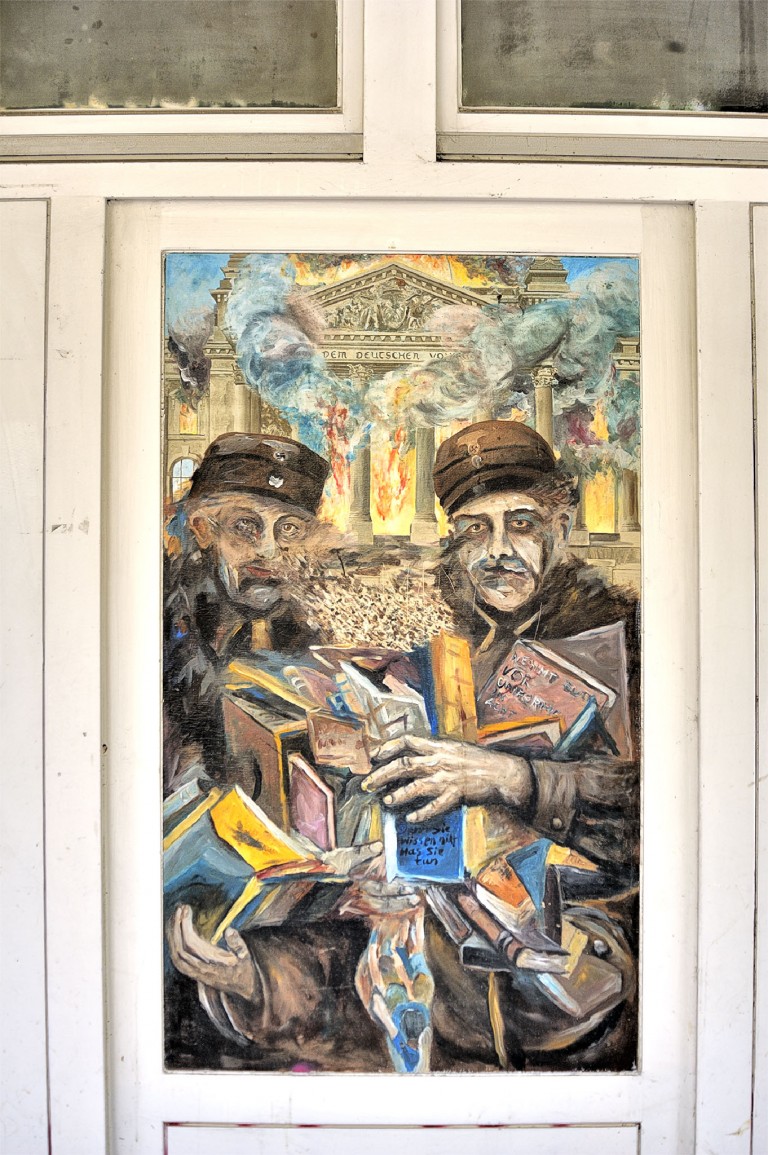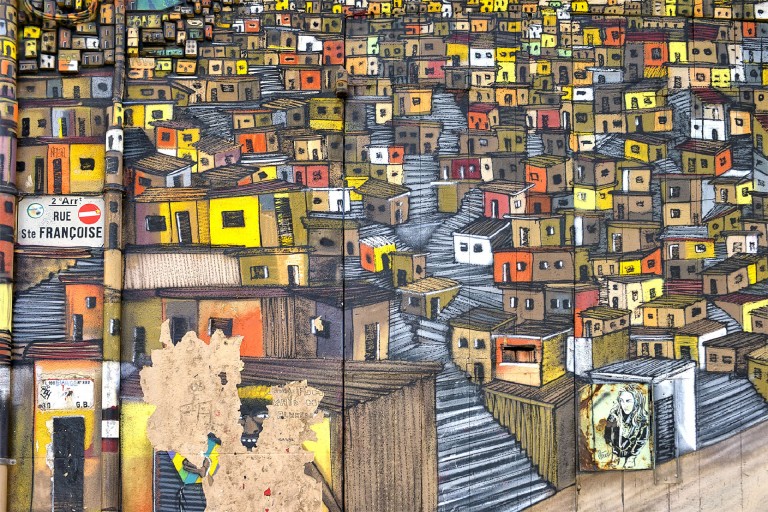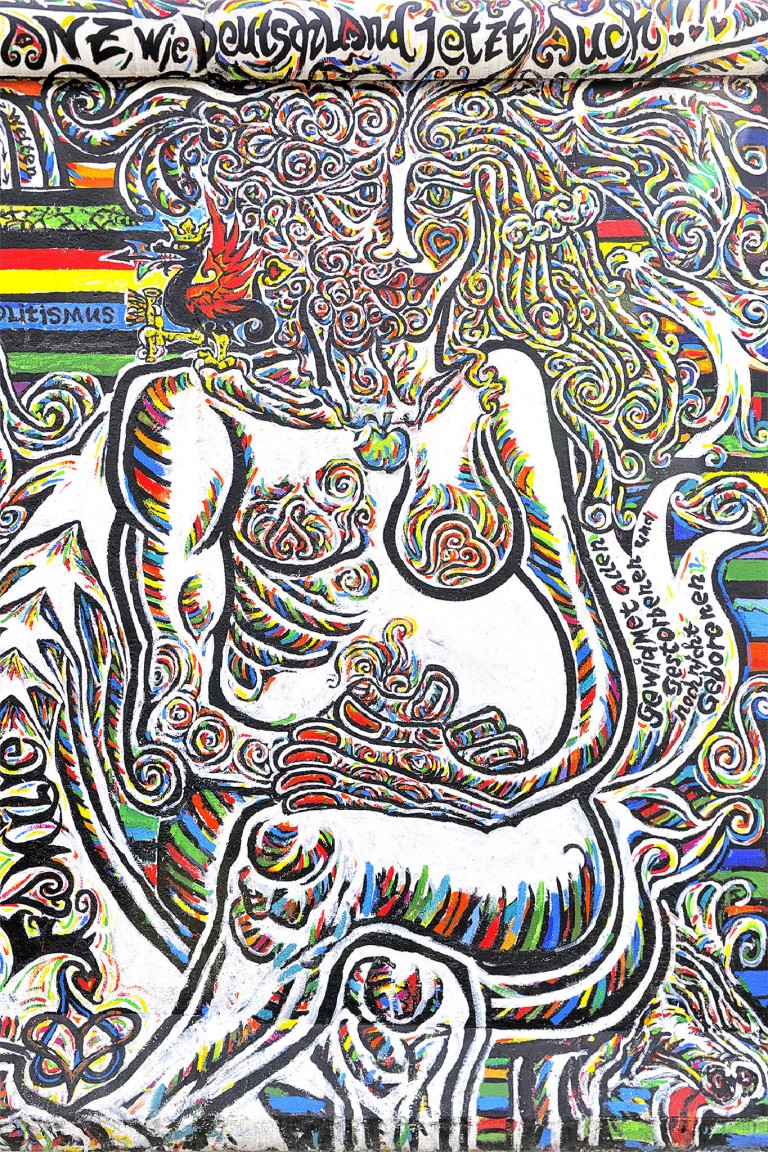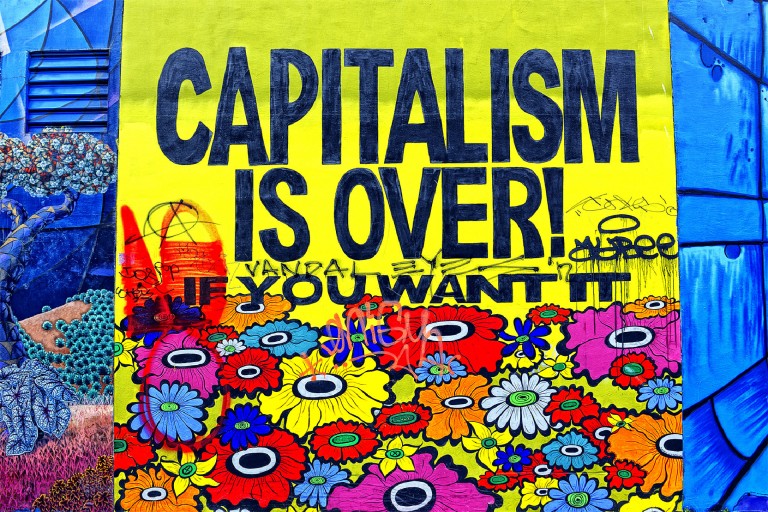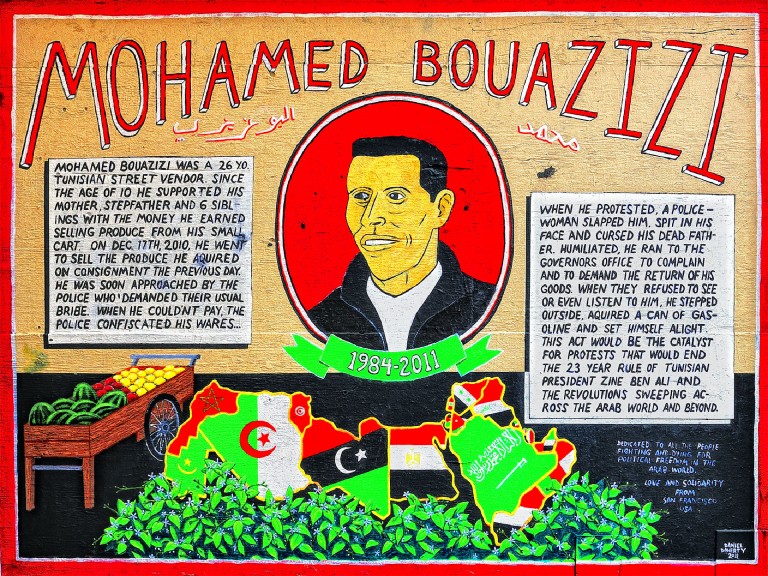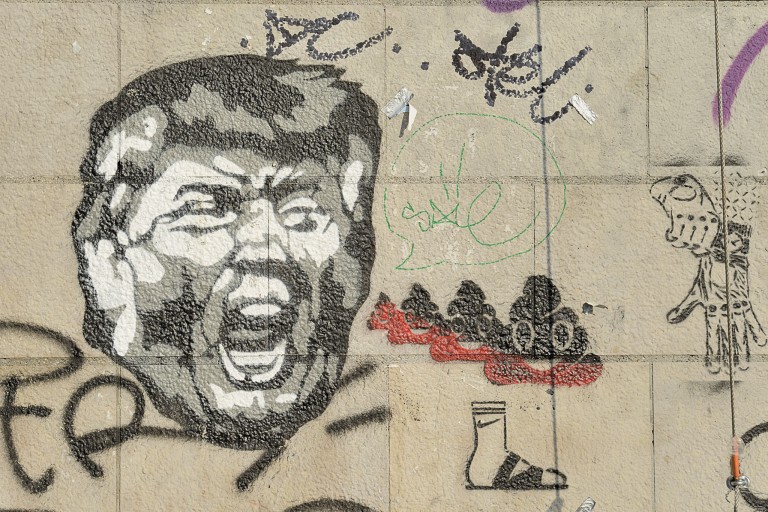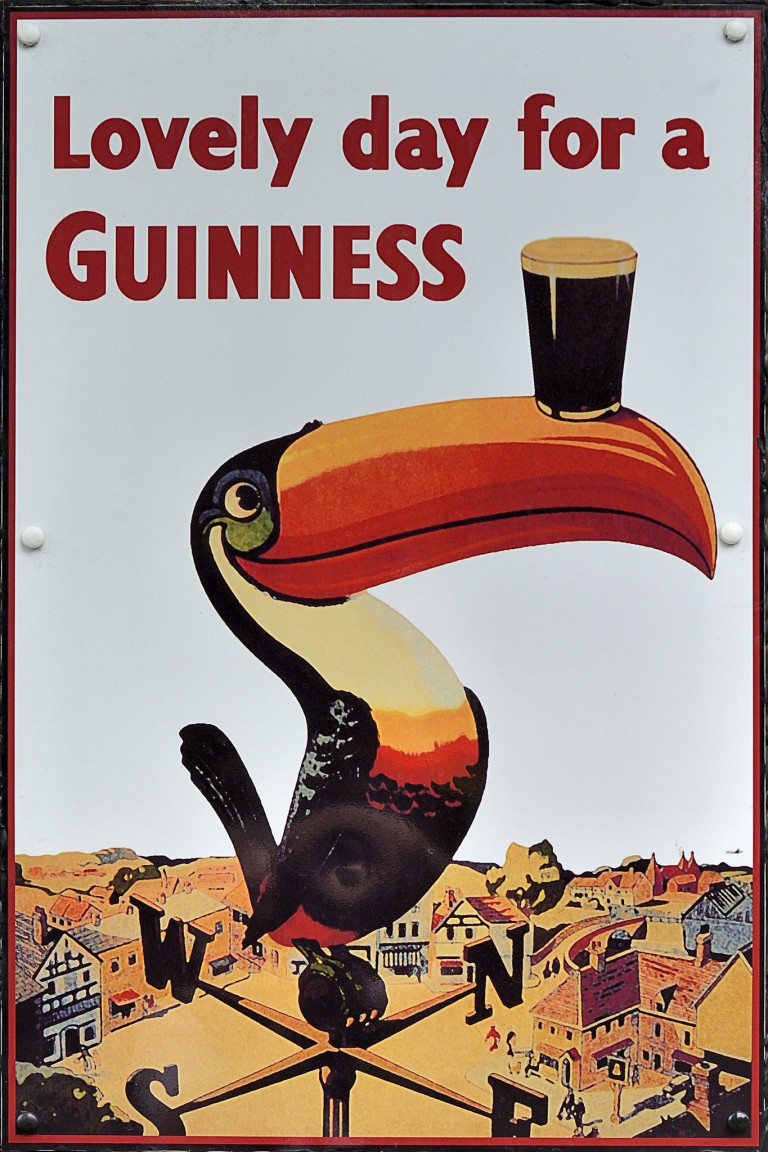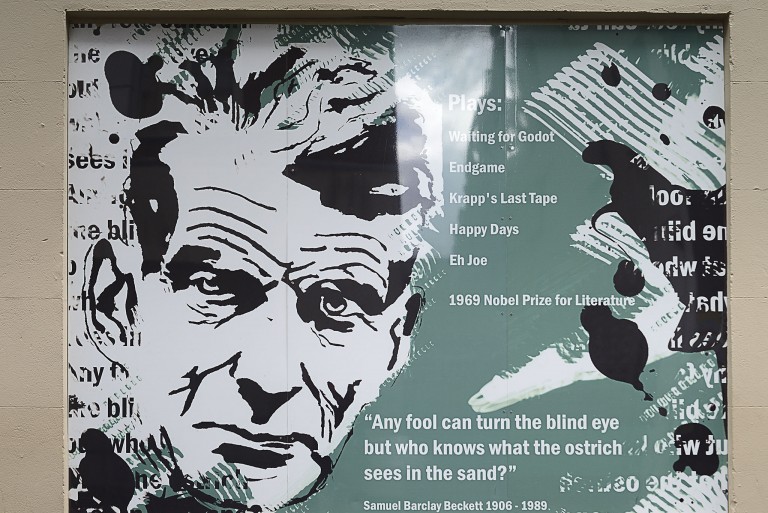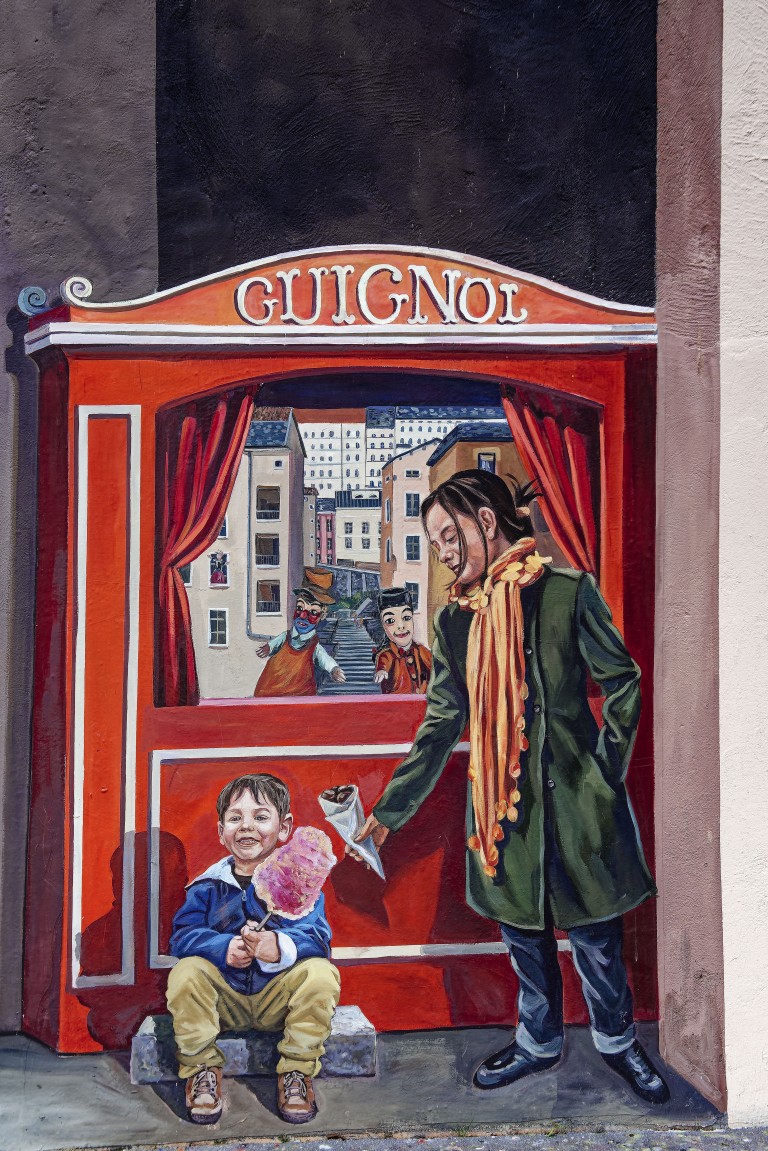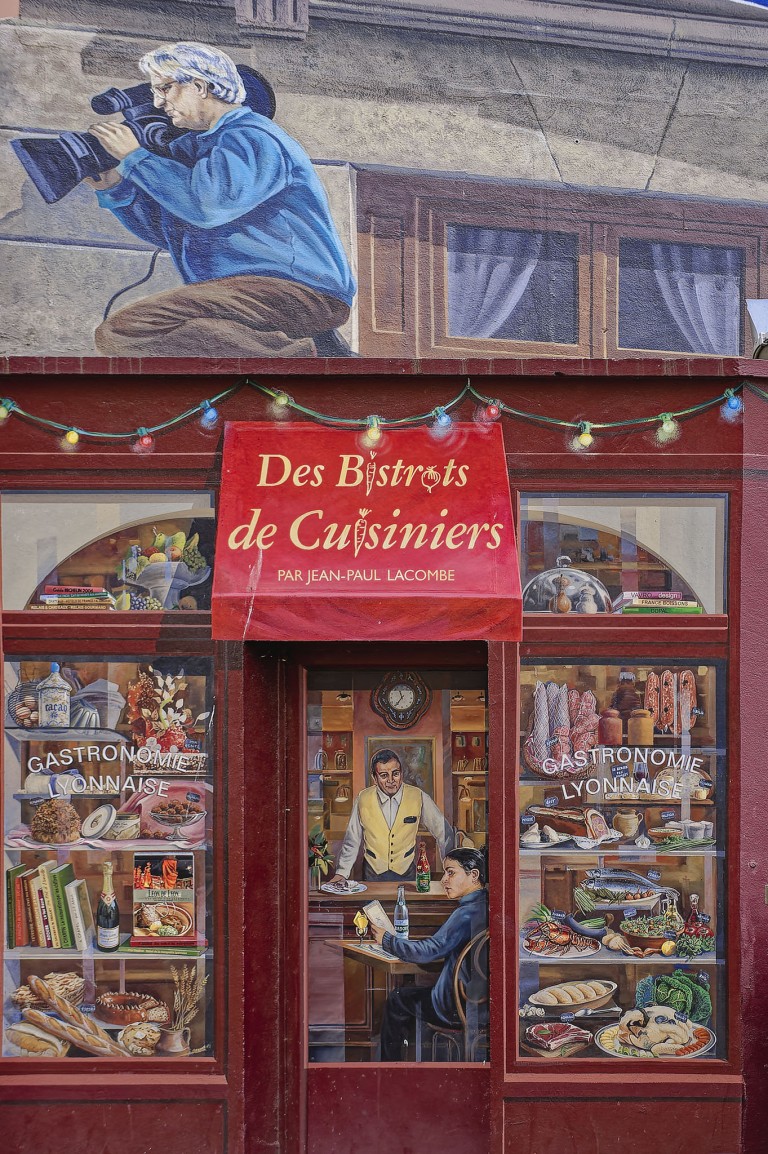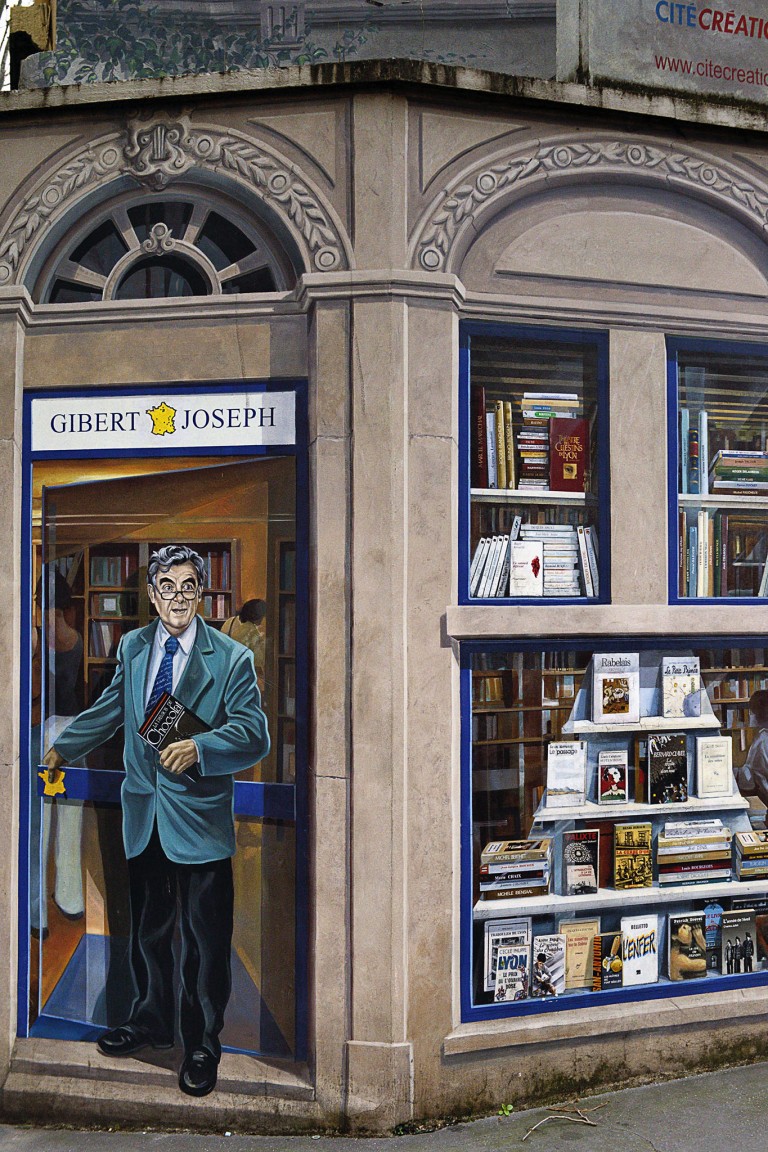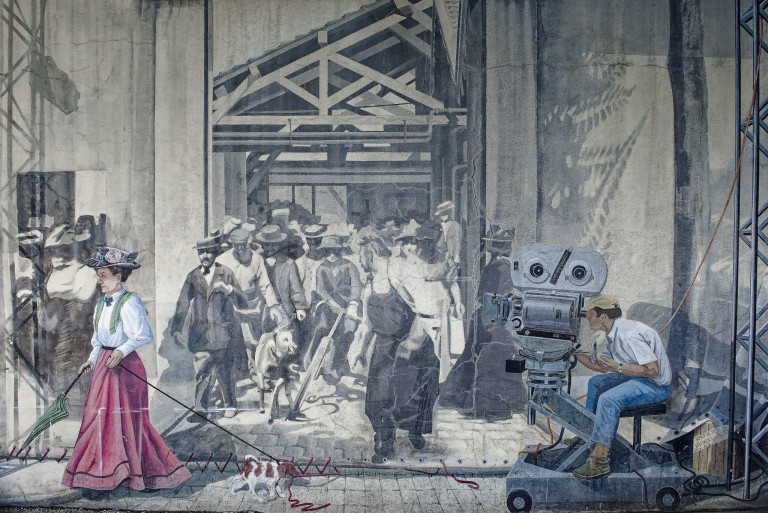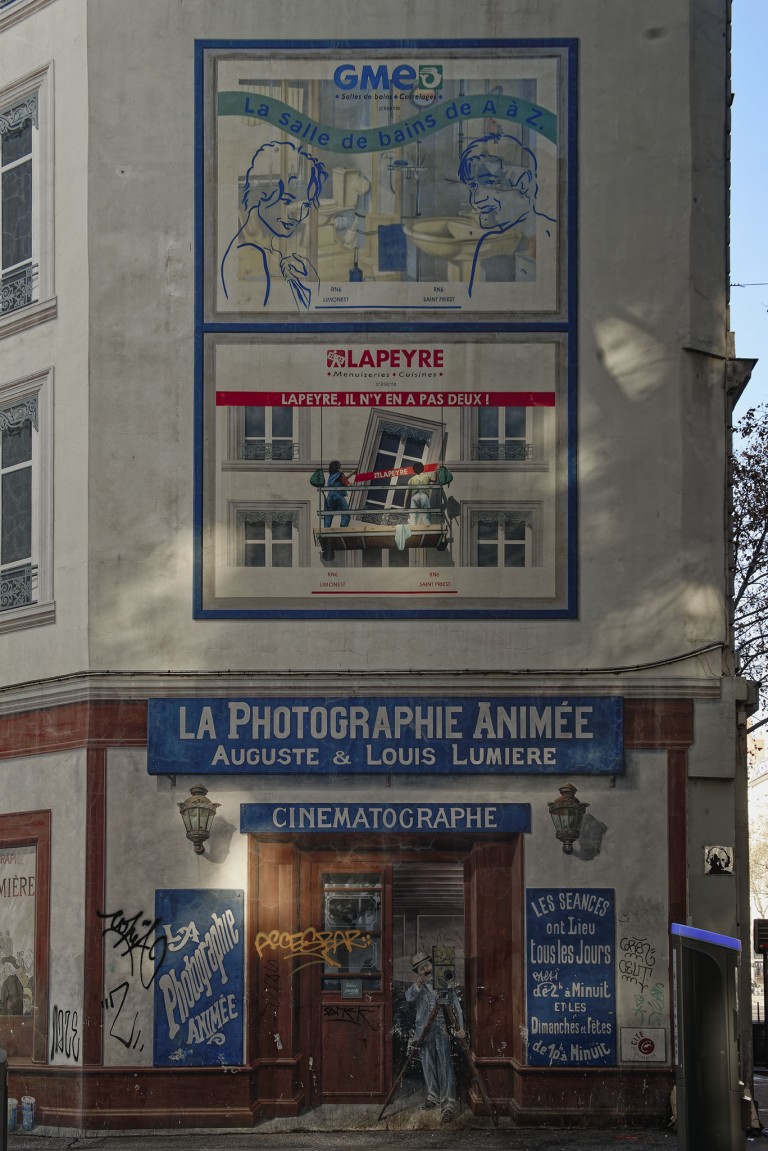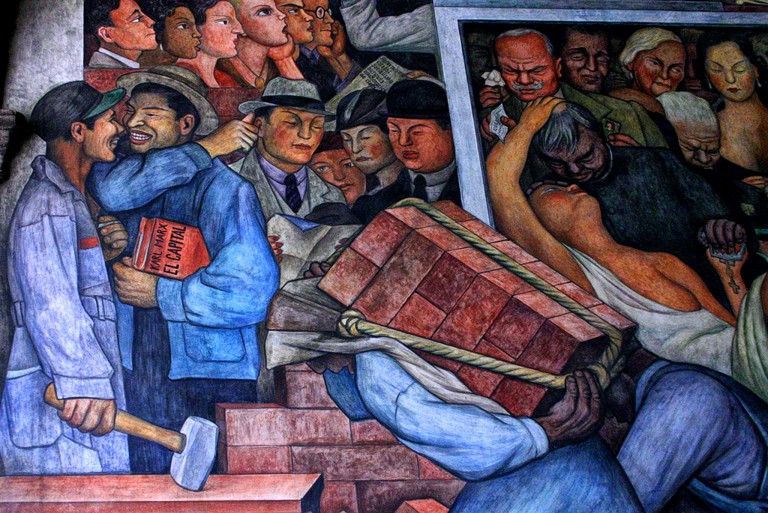Gorbatchev au volant - East Side Gallery
Gorbachev at the wheel - East Side Gallery
Gorbaciov al volante - Galleria Est
Gorbatschow am Steuer – Ostgalerie
Ça s'appelle "aller dans le mur" - East Side Gallery
It's called "going into the wall" -East Side Gallery
Si chiama "entrare nel muro" - Galleria Est
Es heißt „geh direkt in die Wand“ – Ostgalerie
La Fuite - East Side Gallery
The Flight – East Side Gallery
Il Volo - Galleria Est
Der Flug – Ostgalerie
Fuite d'un VOPO (Volks Polizeir) - East Side Gallery
Escaping VOPO (Volks Polizei) - East Side Gallery
VOPO trapelato (Volks Polizei) - Galleria Est
Durchgesickerter VOPO (Volks Polizei) – Ostgalerie
Un slogan de circonstance en 1989 - East Side Gallery
A slogan for the occasion in 1989 - East Side Gallery
Uno slogan per l'occasione nel 1989 - Galleria Est
Ein Slogan für diesen Anlass im Jahr 1989 – Ostgalerie
Une injonction à la mode américaine ("We want you" - 1917) - East Side Gallery
An injunction in American fashion ("We want you" - 1917) - East Side Gallery
Uno slogan per l'occasione nel 1989 - Galleria Est
Ein Slogan für diesen Anlass im Jahr 1989 – Ostgalerie
Mise en perspective du Mur de Berlin - East Side Gallery
Putting the Berlin Wall into perspective - East Side Gallery
Mettere in prospettiva il muro di Berlino - Galleria Est
Die Berliner Mauer ins rechte Licht rücken – Ostgalerie
Allusions au nucléaire et au combat des homosexuels
Allusions to nuclear power and homosexuals fights
Allusioni al nucleare e alle lotte degli omosessuali
Anspielungen auf Atomkraft und die Kämpfe der Homosexuellen
Incendie du Reichstag & autodafé de 1933
Reichstag fire & book burning of 1933
Rogo di libri e incendio del Reichstag del 1933
Reichstagsbrand und Autodafe 1933
Incendie du Reichstag & autodafé de 1934
Reichstag fire & book burning of 1934
Rogo di libri e incendio del Reichstag del 1934
Reichstagsbrand und Autodafe 1934
L'espoir de paix - East Side Gallery
Hope for Peace - East Side Gallery
Speranza per la pace - Galleria Est
Hoffnung auf Frieden – Ostgalerie
Symbole d'espoir - East Side Gallery
Symbol of hope - East Side Gallery.
Simbolo di speranza - Galleria Est
Symbol der Hoffnung – Ostgalerie
Au Sein Citoyen !
Citizen! Go to the breast
Cittadino, al seno!
Bürger! Geh zur Brust
Mafia sur la Ville
Mafia on the City
Mafia in città
Mafia in der Stadt
Castro dos au mur
Castro, his back to the Wall
Castro è con le spalle al muro
Castro, mit dem Rücken zur Mauer
Monsieur Einstein
Mister Einstein
Signor Einstein
Herr Einstein
Gaston Lagaffe & ses Amis
Gaston Lagaffe and his Friends
Gaston Lagaffe e i suoi amici
Gaston Lagaffe und seine Freunde
Picasso & l'Art de Rue
Picasso and the Street Art
Picasso e l'arte di strada
Picasso und Street Art
Photo'graff du quartier du Panier à Marseille
Photo'graff of the Panier district in Marseille
Foto'grafitti del quartiere Panier di Marsiglia
Foto'graf des Viertels Panier in Marseille
La Fée Espagnole
The Spanish Fairy
La fata spagnola
Die spanische Fee
Un Japonais Traditionnel en Kimono
A Traditional Japanese in Kimono
Un giapponese tradizionale in kimono
Ein traditioneller Japaner im Kimono
Femme psychédélique - East Side Gallery
Psychedelic woman - East Side Gallery.
Donna psichedelica - Galleria del Est
Psychedelische Frau – Ostgalerie
Ecriture Shadok à Bilbao
Shadok writing in Bilbao
Shadok scrive a Bilbao
Shadok schreibt in Bilbao
Attention : Cerveau à découvert !
Attention: Brain exposed!
Attenzione: cervello esposto!
Achtung: Gehirn freigelegt!
Les héritiers des Muralistes des années 30
The heirs of the Muralists of the 1930s
Gli eredi dei Muralisti degli anni '30
Die Erben der Muralisten der 1930er Jahre
Un des 600 graffitis qui décorent les murs de San Francisco
One of the 600 graffitis that decorate the walls of San Francisco
Uno dei 600 graffiti che decorano i muri di San Francisco
Eines der 600 Graffiti, die die Wände von San Francisco schmücken
Hommage à celui dont le sacrifice déclancha les "Printemps Arabes" (2011)
Homage to the man whose sacrifice triggered the "Arab Springs" (2011)
Omaggio all'uomo il cui sacrificio ha innescato le “Primavere arabe” (2011)
Hommage an den Mann, dessen Opfer den „Arabischen Frühling“ auslöste (2011)
Art de Rue Abstrait
Abstract Street Art
Arte di strada astratta
Abstrakte Straßenkunst
Art de Rue Abstrait
Abstract Street Art
Arte di strada astratta
Abstrakte Straßenkunst
Mur décoré de l'Hôpital Saint-Vincent - Paris
Decorated wall of the Saint-Vincent Hospital - Paris
Parete decorata dell'Ospedale Saint-Vincent - Parigi
Verzierte Wand des Saint-Vincent-Krankenhauses - Paris
Performance de Street Art sur l'Esplanade de la Grande Arche - Paris
Street Art performance on the Esplanade de la Grande Arche - Paris
Performance di Street Art sull'Esplanade de la Grande Arche - Parigi
Street-Art-Performance auf der Esplanade de la Grande Arche – Paris
Alice et son lapin sur l'Esplanade de la Grande Arche - Paris
Alice and her rabbit on the Esplanade de la Grande Arche - Paris
Alice e il suo coniglio sull'Esplanade de la Grande Arche - Parigi
Alice und ihr Kaninchen auf der Esplanade de la Grande Arche - Paris
Fleur bleue au maquillage sur l'Esplanade de la Grande Arche - Paris
Blue flower makeup on the Esplanade de la Grande Arche - Paris
Trucco floreale blu sull'Esplanade de la Grande Arche - Parigi
Blaues Blumen-Make-up auf der Esplanade de la Grande Arche - Paris
Petite fille endormie et rêvant sous un pont de Croissy
Little girl asleep and dreaming under a Croissy bridge
Bambina addormentata e sognante sotto un ponte di Croissy
Kleines Mädchen schläft und träumt unter einer Croissy-Brücke
Arroser le monde avec son cœur et ses rêves
Watering the world with your heart and your dreams
Innaffiare il mondo con il tuo cuore e i tuoi sogni
Bewässere die Welt mit deinem Herzen und deinen Träumen
Trump "placardé" à Lyon en 2016
Trump “placed” in Lyon in 2016
Trump “piazzato” a Lione nel 2016
Trump „platzierte“ in Lyon 2016
Ahmed, policier tué, pour défendre Charlie Hebdo - 2015
Ahmed, police officer killed, to defend Charlie Hebdo - 2015
Ahmed, poliziotto ucciso per difendere Charlie Hebdo - 2015
Ahmed, Polizist getötet, um Charlie Hebdo zu verteidigen – 2015
On est en Irlande ! N'est-ce pas ?
We are in Ireland! Is not it ?
Siamo in Irlanda! Non è questo ?
Wir sind in Irland! Ist es nicht ?
James Joyce
James Joyce
James Joyce
James Joyce
Ses personnages : les "Dubliners"
His characters: the “Dubliners”
I suoi personaggi: i “Dubliners”
Seine Charaktere: die „Dubliners“
Samuel Beckett : l'écrivain irlandais francophile et francophone
Samuel Beckett: the Francophile and French-speaking Irish writer
Samuel Beckett: lo scrittore irlandese francofilo e francofono
Samuel Beckett: der frankophile und französischsprachige irische Schriftsteller
La Fresque des Lyonnais
The Fresco of the Lyonnais
L'affresco dei lionesi
Das Fresko des Lyonnais
M. Jacquard, inventeur du métier à tisser du même nom, utilisé par les Canuts
Mr. Jacquard, inventor of the loom of the same name, used by the Canuts
Il signor Jacquard, inventore del telaio omonimo, utilizzato dai Canut
Herr Jacquard, Erfinder des gleichnamigen Webstuhls, der von den Canuts verwendet wurde
L'empereur romain Claude, né à Lyon
The Roman emperor Claudius, born in Lyon
L'imperatore romano Claudio, nato a Lione
Der römische Kaiser Claudius, geboren in Lyon
Puvis de Chanvanne et le découvreur de New York : Giovanni Verrazano
Puvis de Chavanne and the discoverer of New York: Giovanni Verrazano
Puvis de Chavanne e lo scopritore di New York: Giovanni Verrazano
Puvis de Chavanne und der Entdecker New Yorks: Giovanni Verrazano
Escalier de la Croix Rousse
Staircase of the Croix Rousse
Scala della Croix Rousse
Treppe des Croix Rousse
Rappel de l'importance de la soie à Lyon
Reminder of the importance of silk in Lyon
Ricordo dell'importanza della seta a Lione
Erinnerung an die Bedeutung der Seide in Lyon
Guignol. Le Lyonnais le plus connu au monde, surtout des enfants
Guignol. The most famous Lyonnais in the world, especially among children
Guignol. Il lionese più famoso del mondo, soprattutto tra i bambini
Guignol. Das berühmteste Lyonnais der Welt, besonders bei Kindern
Un "bouchon" - Le bistrot lyonnais
A "cork" - Le bistrot lyonnais
Un "tappo" - Le bistrot lyonnais
Ein "Korke"n - Le Bistrot Lyonnais
Bernard Pivot - créateur de l'émission littéraire Apostrophes sur Antenne 2
Bernard Pivot - creator of the literary program Apostrophes on Antenne 2
Bernard Pivot - creatore del programma letterario Apostrophes su Antenne 2
Bernard Pivot – Schöpfer der Literatursendung Apostrophes auf Antenne 2
L'Abbé Pierre - fondateur de la communauté Emmaüs pour les sans abris
Abbé Pierre - founder of the Emmaüs community for the homeless
Abbé Pierre - fondatore della comunità per senzatetto di Emmaüs
Abbé Pierre – Gründer der Emmaüs-Gemeinschaft für Obdachlose
Vers une ville verte
Towards a green city
Verso una città verde
Auf dem Weg zu einer grünen Stadt
La sortie des usines Auguste et Louis Lumière à Lyon
The exit from the Auguste and Louis Lumière factories in Lyon
L'uscita dagli stabilimenti Auguste e Louis Lumière di Lione
Der Ausstieg aus den Fabriken Auguste und Louis Lumière in Lyon
Lyon : vile de l'invention du cinématographe par les frères Lumière
Lyon: city of the invention of cinema by the Lumière brothers
Lione: città dell'invenzione del cinema da parte dei fratelli Lumière
Lyon: Stadt der Erfindung des Kinos durch die Brüder Lumière
"Murals" de la Coït Tower à San Francisco, réalisée à la manière de Diego Rivera
“Murals” of the Coit Tower in San Francisco, created in the style of Diego Rivera
“Murales” della Coit Tower di San Francisco, realizzati nello stile di Diego Rivera
„Murals“ des Coit Tower in San Francisco, erstellt im Stil von Diego Rivera
La fresque de Diego Rivera au Palacio Nacional de Mexico. Arrivée des Espagnols
Diego Rivera's fresco at the Palacio Nacional in Mexico City. Arrival of the Spanish
Affresco di Diego Rivera al Palacio Nacional di Città del Messico. Arrivo degli spagnoli
Diego Riveras Fresko im Palacio Nacional in Mexiko-Stadt. Ankunft der Spanier
La fresque de Diego Rivera au Palacio Nacional de Mexico. Artisans aztèques
Diego Rivera's fresco at the Palacio Nacional in Mexico City. Aztec artisans
Affresco di Diego Rivera al Palacio Nacional di Città del Messico. Artigiani aztechi
Diego Riveras Fresko im Palacio Nacional in Mexiko-Stadt. Aztekische Handwerker
La fresque de Diego Rivera au Palacio Nacional de Mexico. Village aztèque
Diego Rivera's fresco at the Palacio Nacional in Mexico City. Aztec Village
Affresco di Diego Rivera al Palacio Nacional di Città del Messico. Villaggio azteco
Diego Riveras Fresko im Palacio Nacional in Mexiko-Stadt. Aztekisches Dorf
La fresque de Diego Rivera au Palacio Nacional de Mexico. Vers la société communiste
Diego Rivera's fresco at the Palacio Nacional in Mexico City. Towards communist society
Affresco di Diego Rivera al Palacio Nacional di Città del Messico. Verso la società comunista
Diego Riveras Fresko im Palacio Nacional in Mexiko-Stadt. Auf dem Weg zur kommunistischen Gesellschaft
La fresque de Diego Rivera au Palacio Nacional de Mexico.Gloire au progrès et à Karl Marx !
Diego Rivera's fresco at the Palacio Nacional in Mexico City. Glory to progress and Karl Marx!
L'affresco di Diego Rivera al Palacio Nacional di Città del Messico Gloria al progresso e Karl Marx!
Diego Riveras Fresko im Palacio Nacional in Mexiko-Stadt. Ehre sei dem Fortschritt und Karl Marx!
How to go directly to the chosen photo in ARTFLAKES? • hover the mouse over the thumbnail and note (or memorize) the 3 numbers plus any letter, • click on the button Enter Ref. of the Photo and enter these 3 numbers (+ the letter if existing), • click on the ARTFLAKES link that appeared. Only the chosen photo will appear on the ARTFLAKES website and you can proceed with your purchases. • If you wish to cancel or make another purchase: return to the Opaphot screen and Re-initialize by clicking on the button of the same name. You can then repeat the procedure as described above.