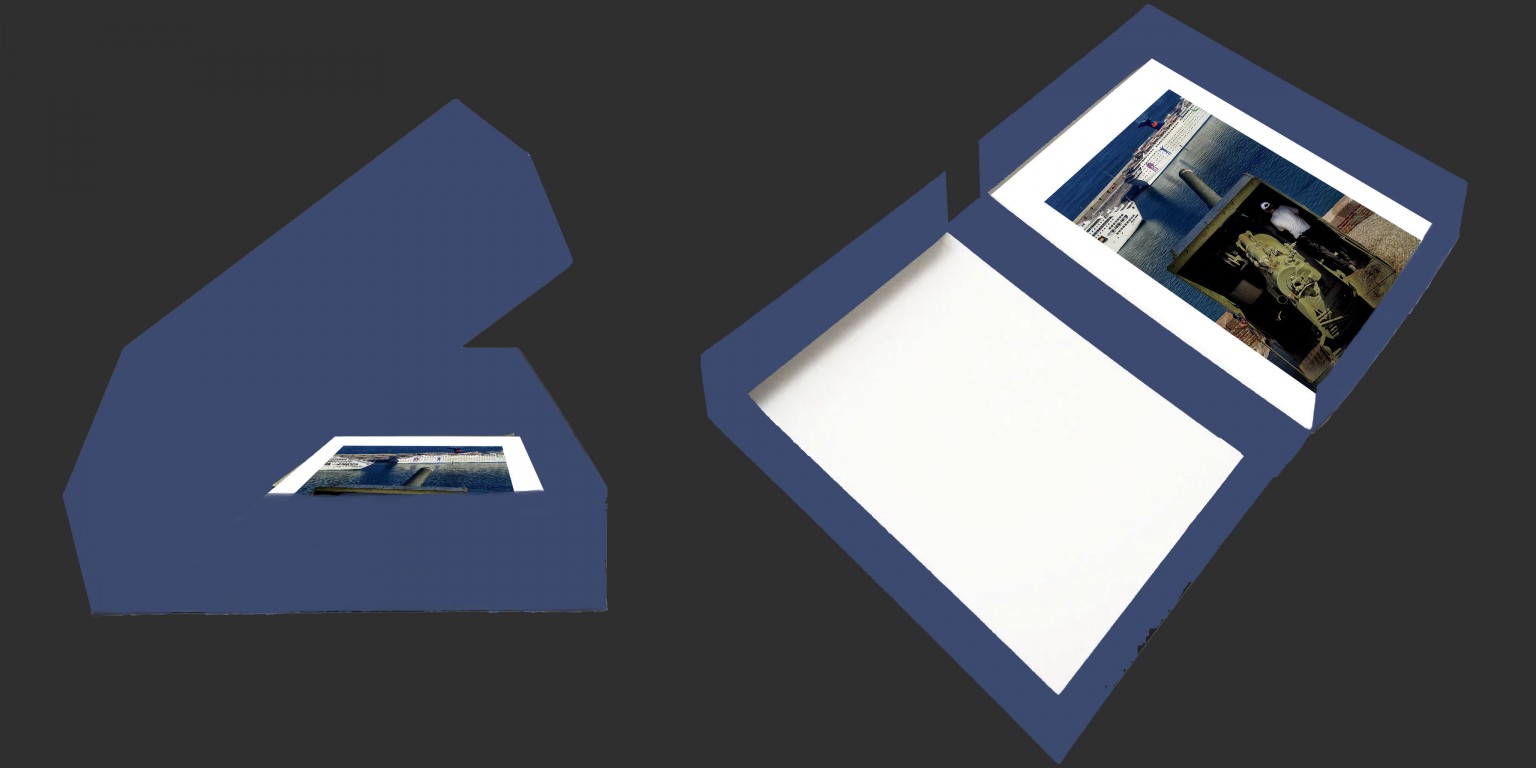How? |
By clicking on the thumbnail representing the Portfolio in Box», you obtain the display of the latter in large format, or even in full screen. The "cart" icon allows you to add the " Portfolio in Box" to your selection while specifying the color of the box (black by default or blue) and the language in which is written the introduction page and the legends of the summary. Close to exit the "large screen" display.To order, click on the "View cart" button located in the top bar of the screen. You can then check your choices and place an order, in two ways: • either by clicking on the “Place Order” button. You will receive a confirmation email with all payment details (see below), • either directly via PayPal: account 'patrick.guyot@opaconsult.com' with direct online payment. In the case of an order placed via “Place Order”, you have 2 payment methods offered: bank transfer: • IBAN: FR76 3000 4021 6300 0100 9826 170 • BIC: BNPAFRPPXXX • EURL Opaconsult® (Opaphot® is the photo activity of Opaconsult®) (Please mention the order number [ORDER_NUMBER] in the transfer description to facilitate bank reconciliation ) and again, via PayPal: account 'patrick.guyot@ opaconsult.com'.(all these elements are recalled in the confirmation email) Once the payment has been made, you will receive an email with the invoice attached, marked Paid, as well as the shipping date and the tracking number of the package. The invoice will also mention the number of the Portfolio in Box” (x/30). On receipt, all you have to do is to read the introduction and browse the photos with the help of the summary!